What is Jabber
Jabber is a soft-phone that will allow you to answer your desk video phone number on other devices. Jabber allows internal video calls to take place between video phones, desktop computers, laptops and mobile devices (phones and tablets). Using Jabber you will be able to see if colleagues are available, and collaborate with them using your preferred method.
You do not need VPN to use Jabber when working remotely.
To use Jabber you will need a Jabber profile which links your user name and password to your Griffith phone extension number.
Your username when logging in will be your sNumber@griffith.edu.au for example s1234567@griffith.edu.au
Working remotely?
Use Microsoft Teams to meet internal participants. If you having a team meeting, try using Microsoft Teams - an online meeting experience with audio, video, chat, screen sharing and document editing all in one place.
Jabber is useful For:
- Switching between an instant messaging chat to a one-to-one audio/video call or conference call
- Attending meetings held in a university video conference room
- Being contacted when you are not at your desk
- Accessing voicemail and missed phone calls
- Making and receiving calls from your 3G/4G or WIFI smartphones and tablets
- Creating contact groups used for calling directly from Jabber
Suitability:
- A single user in front of a webcam
- Collaborating with internal and external clients using your computer, phone or mobile device
- Eliminating the use of a specific room or location for a video conference call
Downloading Jabber

Jabber for Windows
Griffith Installable Applications: Jabber for Windows (preferred installation method)
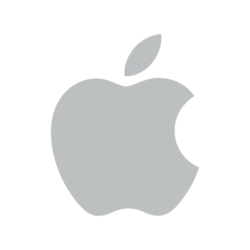
Jabber for Mac
Mac application for Apple OS X 10.13.x and above
Jabber for Mac application for Apple OS X 10.12 and earlier is no longer supported.

Jabber for mobile or tablet
You will need to download the app to use jabber on a mobile or tablet.
Installation and Quick Reference Guides
The Quick Reference guides cover topics such how to make a call using your computer or your video phone, receiving a call, forwarding a call, hold and resume a call and call history, as well as, using a phone authorisation code number.
Contact Us
General enquiries
Ask our friendly staff about IT products and services. Contact us by phone, email or chat.