Mobile phones for work
Ready for a phone upgrade? Or purchasing for a new staff member? We’re here to help – let us take you through a few tips on how to purchase.
Love your phone and don't want to carry two? You can use your device for work if you would prefer. Find out more about bringing your own device (BYOD)
1. Select your device
We highly recommend selecting a recommended device from the options below, as they will be delivered within 5 business days of your payment being approved. Suggested brands include Google, Samsung and Apple.
If you would prefer to order a different model, please be aware that it may take longer to be delivered (subject to availability).
2. If you need a new SIM card
Once you’ve ordered your new device, you can also purchase a new SIM card or request a new Griffith mobile phone number. If you decide to choose an Apple product, consider AppleCare.
3. Order your new phone
Once you’ve made your selection, navigate to the ‘Make and manage purchases’ page, click on ‘Griffith Marketplace’ and select 'JB Hi-Fi' to order your device.
Make and manage purchases Need to make other mobile requests?
Buy a phone
In order to purchase through the Marketplace, ensure you have My Finance page access
Recommended Devices
Product colours are subject to availability of stock in Griffith Marketplace.
Google Pixel 7a 128GB
![]()
(Image credit: JB Hi-Fi)
Samsung Galaxy S23 FE 128GB

(Image Credit: JB Hi-Fi)
Apple iPhone SE 128GB

(Image credit: JB Hi-Fi)
** Mobile phones are purchased directly from an external supplier; all University orders are subject to stock availability and prices can change without notice.
*** When you purchase on behalf of the University, please follow the Purchasing Policy and Purchasing Procedures. Selecting one of the recommended mobile or tablet models will ensure that your mobile device purchase complies with this Policy.
Related devices:
Using a new Griffith mobile phone?
Here are a few tips for getting the best rom your new device:
- Ensure the device is used in accordance with relevant University policies and procedures.
- Take care of the device to ensure it maintains a good working order and take reasonable precautions to prevent damage or loss.
- Keep the Operating System on your device up-to-date by completing regular updates.
- Backup your device regularly.
- Be aware of your mobile data usage and avoid excessive charges.
- Contact us immediately to report devices that are lost or stolen.
- Return the mobile phone and service if you leave the University.
Available on Griffith Marketplace
Where to purchase devices
Griffith's wide range of mobile and tablet devices can be purchased directly in the Griffith Marketplace (Make & Manage Purchases > Griffith Marketplace > JB HI-FI).
Obtain access to My Finance page
To obtain access to My Finance page (to be able to make purchases), fill out a PeopleSoft Access Form with Web Requestor selected.
For assistance with completing a purchase request please refer to the Concur user guides or contact Purchasing.
Do you require a new simcard
Have you ordered a new device from the Griffith Marketplace? Do you need a new Griffith mobile number for your device or a replacement sim for your current Griffith mobile number?

AppleCare protection plan
AppleCare provides expert telephone technical support and additional hardware service options from Apple.
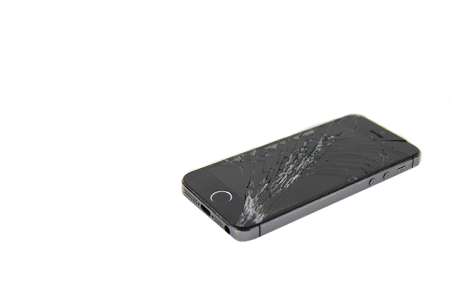
Other Mobile Requests
Contact Us
General enquiries
Ask our friendly staff about IT products and services. Contact us by phone, email or chat.