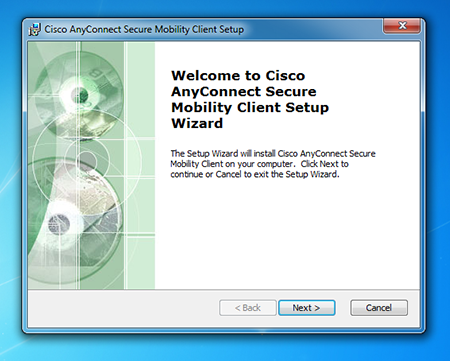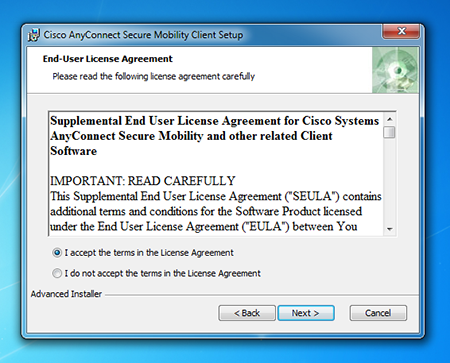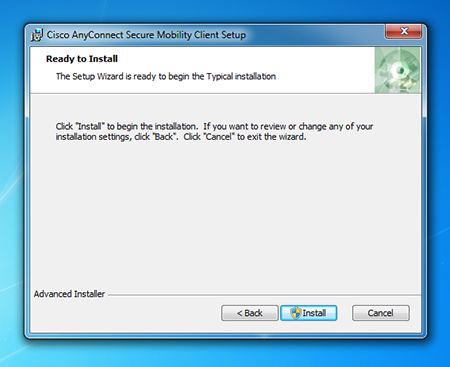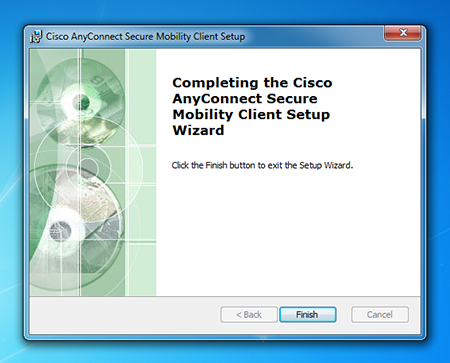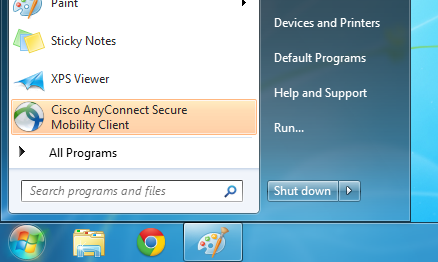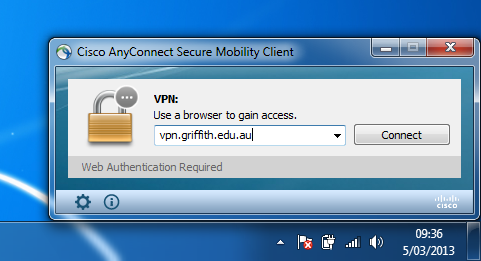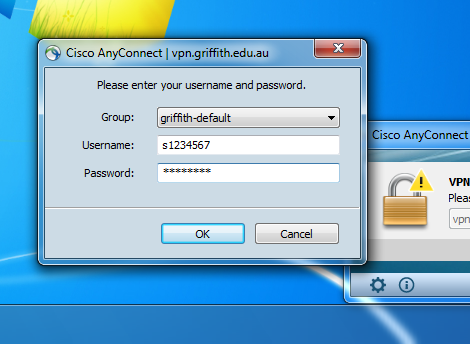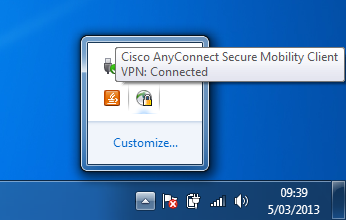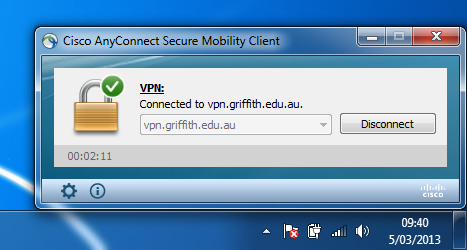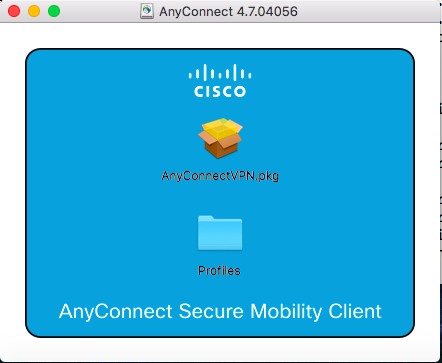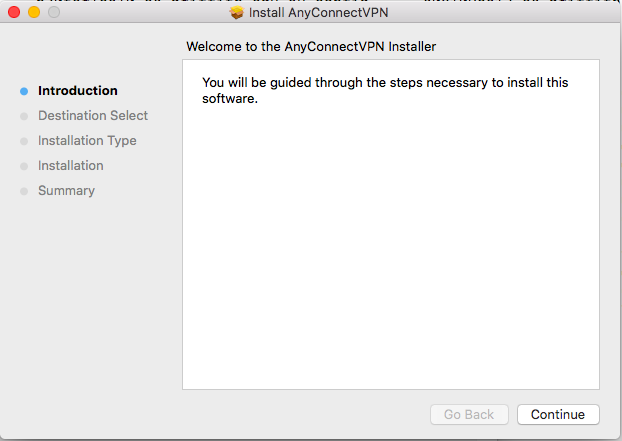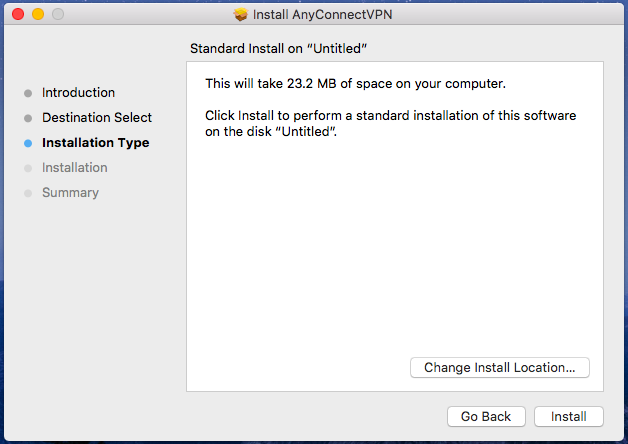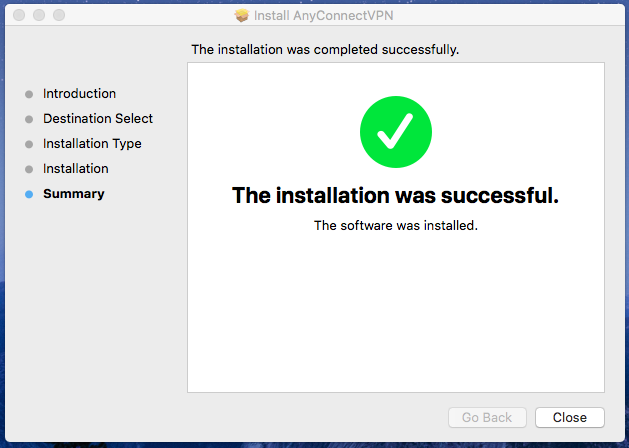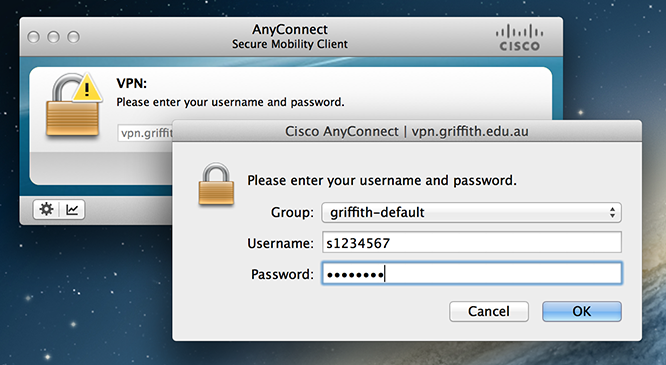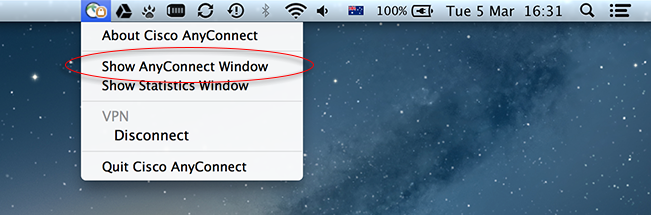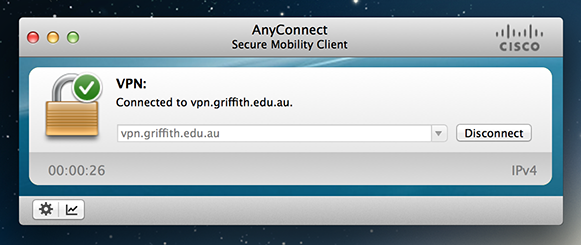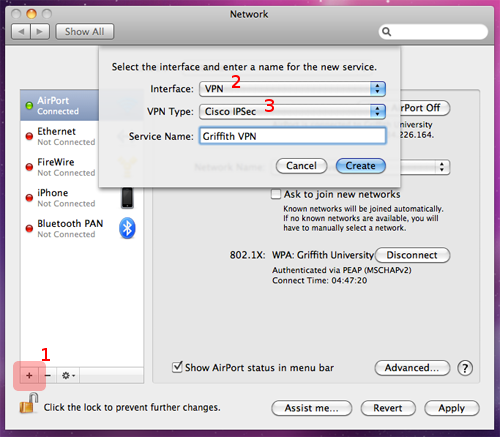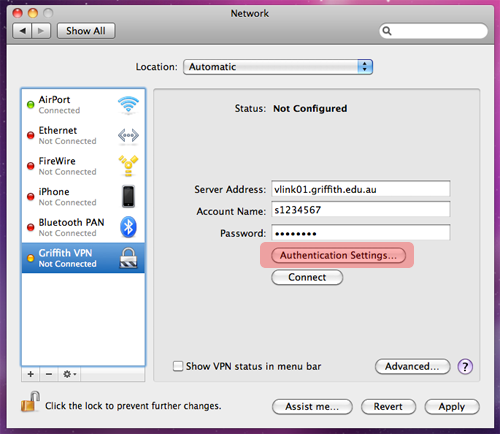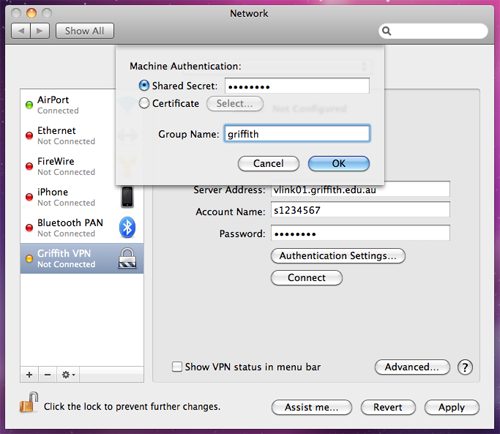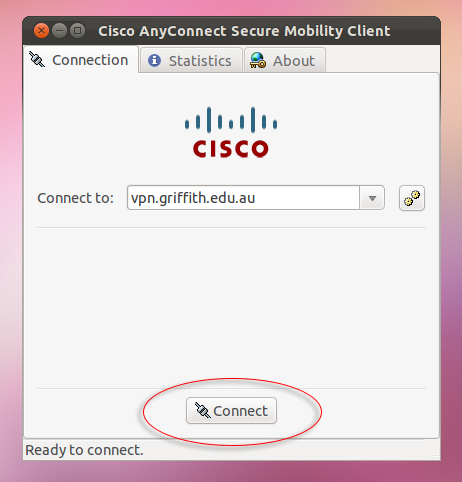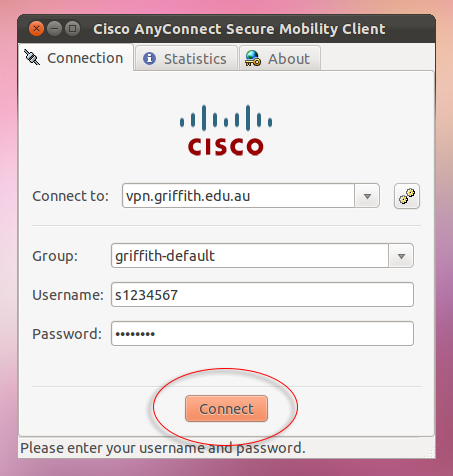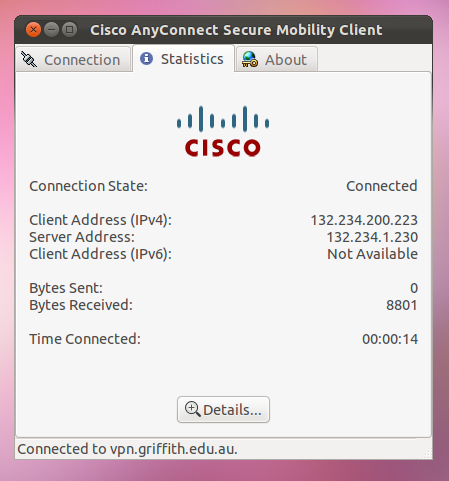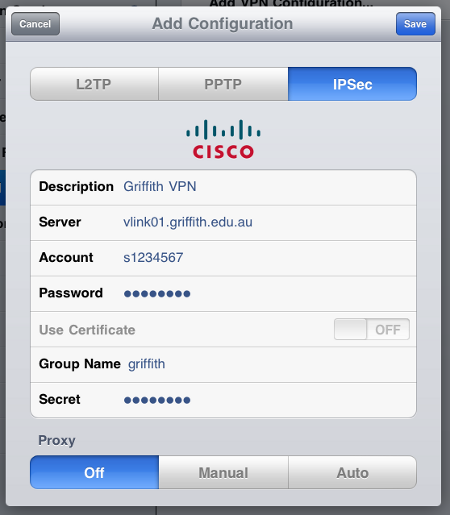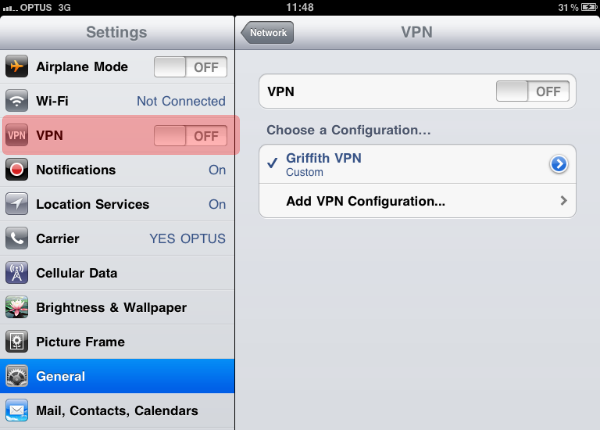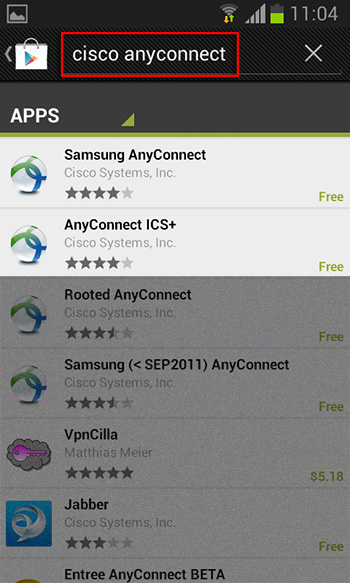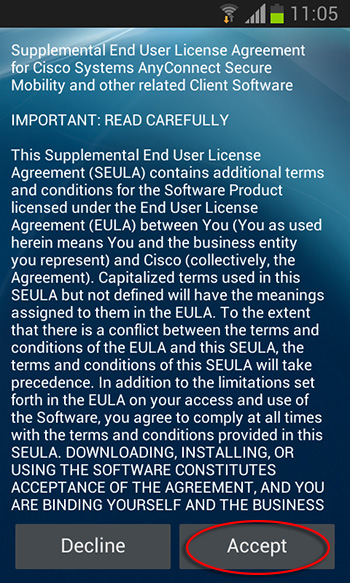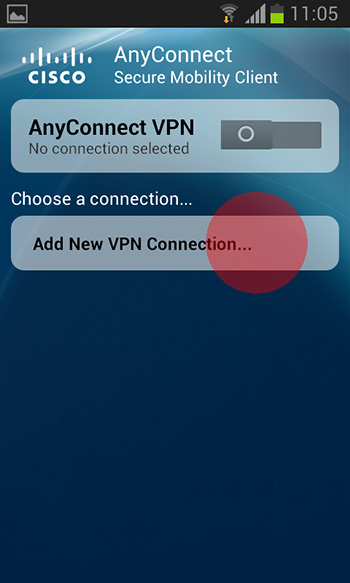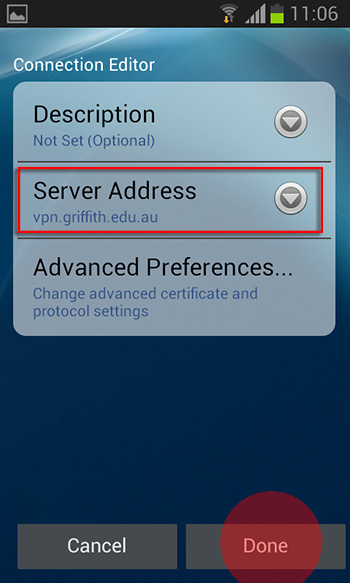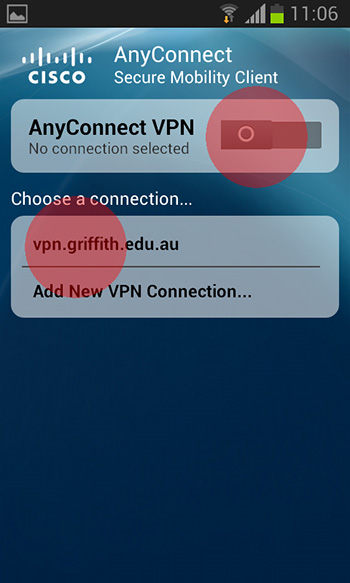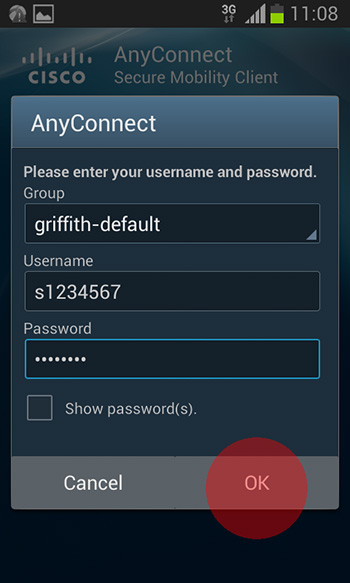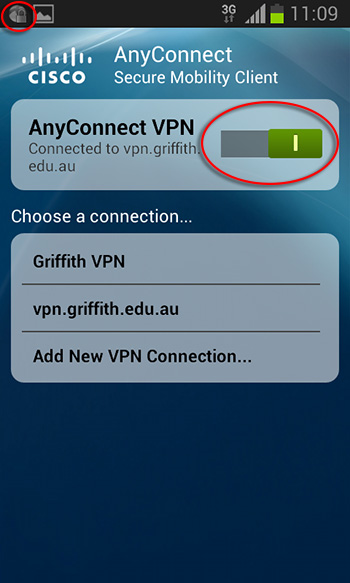About Cisco VPN
The old Cisco VPN was replace with FortiClient VPN in March 2020. It is still currently available to be used as a back-up VPN connection.
Select your device to download Cisco VPN software
Please be aware that VPN software is not compatible with the Windows RT operating system (Microsoft Surface tablet) and Google Chromebooks. Should you need more information please use Contact Us link on the left to get in touch with us.
Existing Cisco installation
If you already have an installed and working version of the Cisco AnyConnect Secure Mobility Client installed on your computer (ie. you are from another institution where Cisco AnyConnect Secure Mobility Client is also in use) and would like to connect to Griffith University's network via VPN you can point the software to the server address of vpn.griffith.edu.au click Connect, choose a Group and login.
Contact us
General enquiries
Access the Service Catalogue to see the full list of available services.
Or you can ask our friendly staff about IT products and services. Contact us by phone, email or chat.