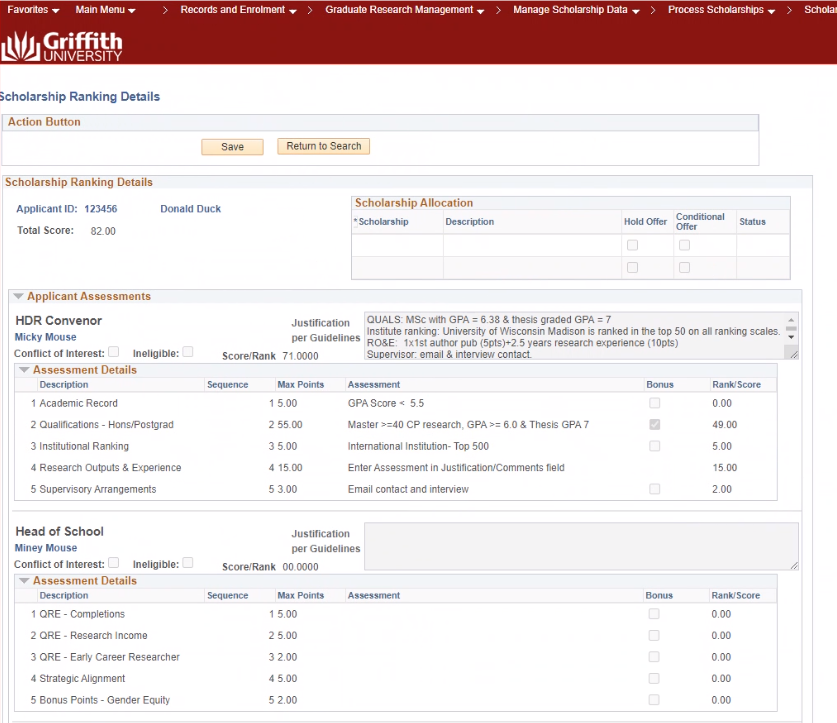Access the list via: Staff Portal > Research > Higher degrees by research > HDR Scholarship Ranking
Select the correct round and click “View Applicants” to see a list of applicants.
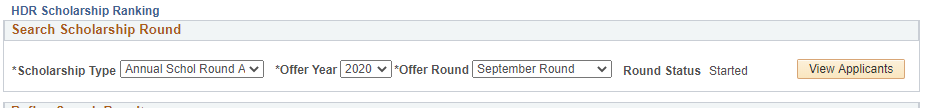
Click the "Details" button to enter scores and comments for each applicant.
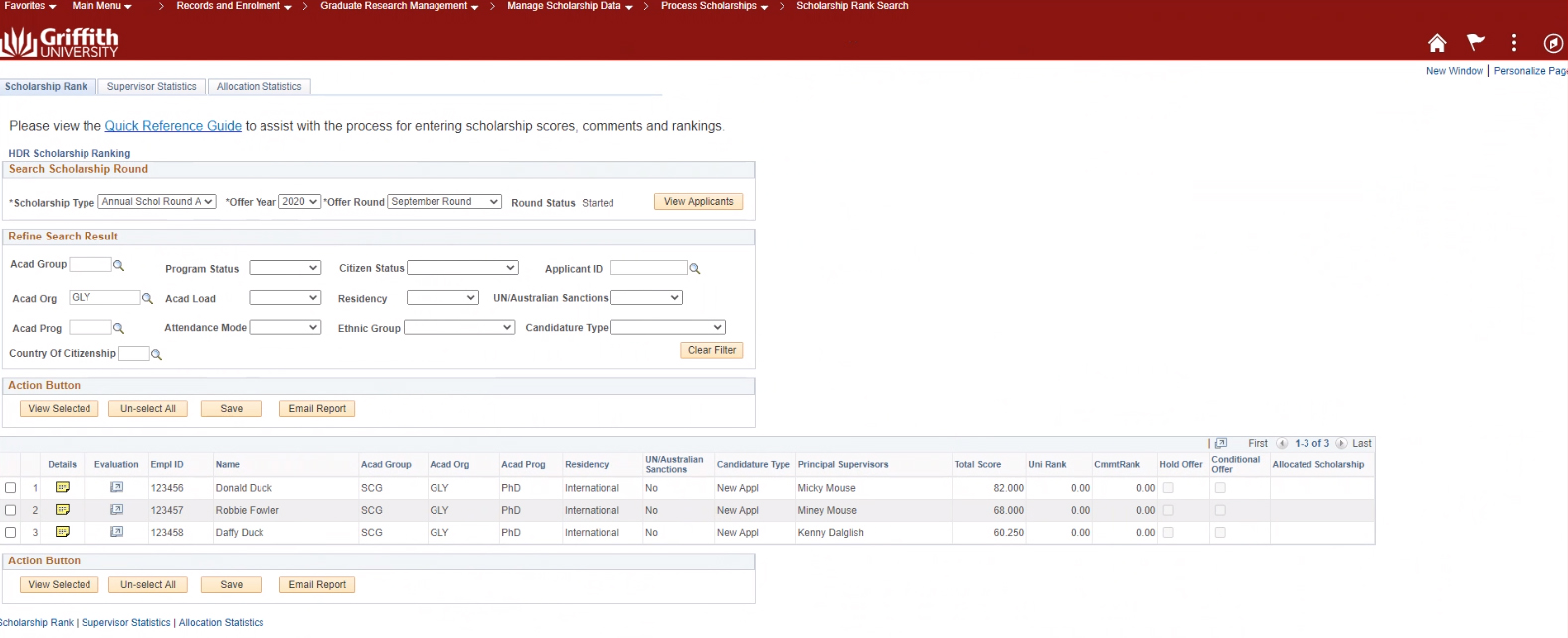
You can see the Convenor's scores and comments by clicking the arrow next to "Assessment Details".
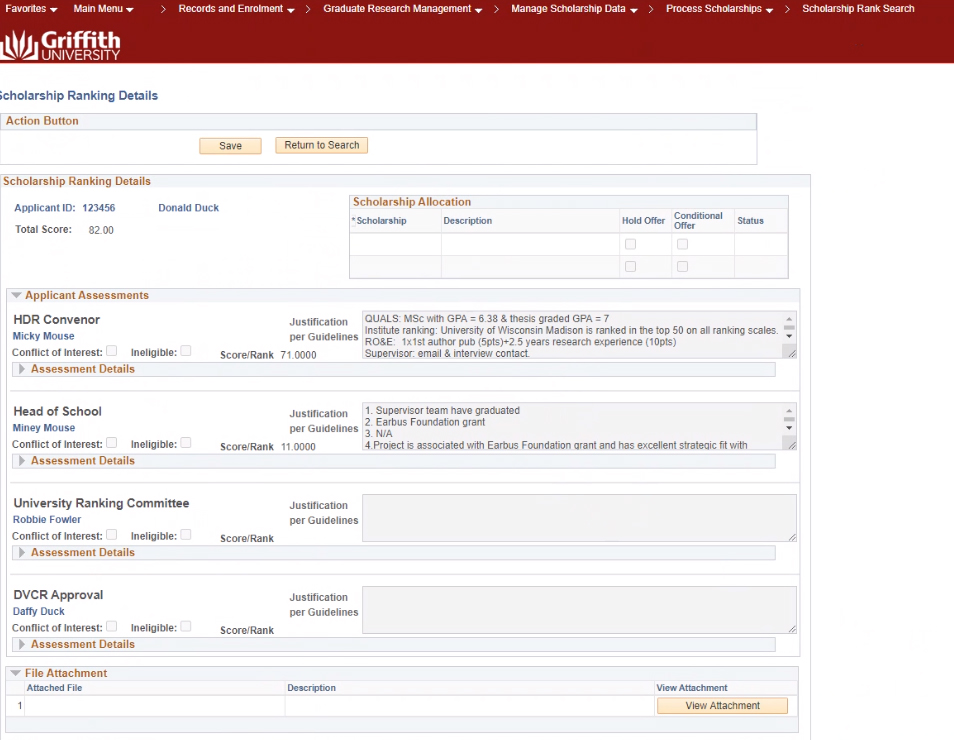
Once you have entered and saved comments and scores you can return to the list via “Return to Search”.
Note: You can select more than one application to go into at a time if you wish by ticking the tick boxes in the far left column in the applicant list.
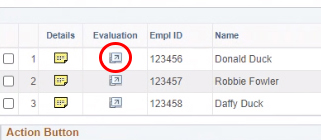
If you wish to see application / assessment info you can hit “Evaluation” on the List (Blue Arrow) and this will open as a new window.
Once you have entered scores, comments and if needed rankings you can submit the assessment by hitting Submit / Submit All in the list view.
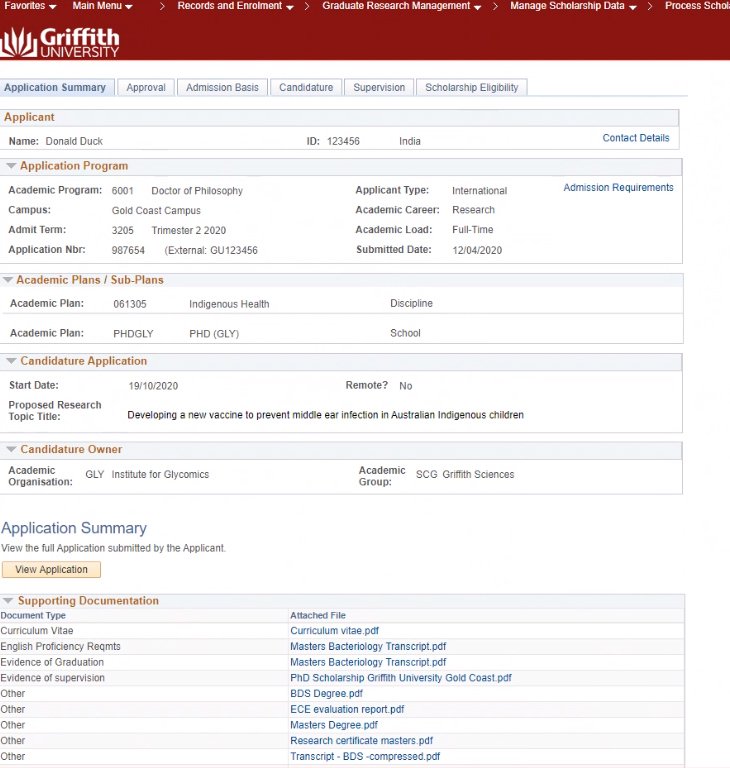
Griffith Graduate Research School
Contact GGRS for enquiries relating to HDR admission, candidature, scholarships, and examinations.
Phone
- Call us on +61 7 3735 3817 between 9.30am - 2.30pm, Monday to Friday
In-person
- Wednesdays, 10am - 4pm (no appointment needed)
- Brisbane South (Nathan): Level 0, Bray Centre (N54)
- Gold Coast: Level 2, Business 2 (G27), Room 2.19
- Email us any time at hdr-enquiry@griffith.edu.au