Thank you
Thank you for agreeing to evaluate a Griffith University candidate’s thesis.
Activating Your Account
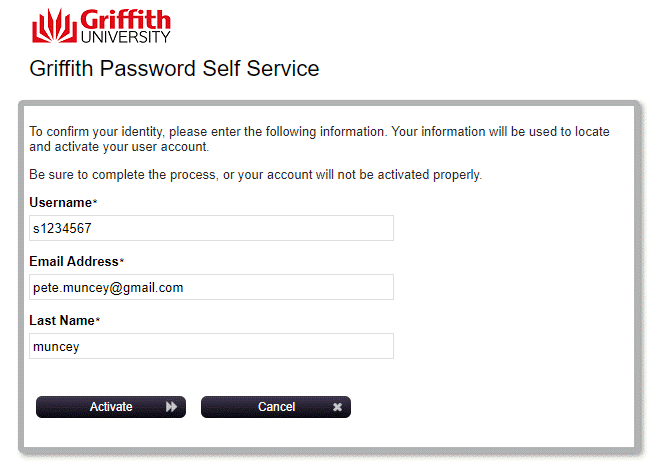
- Click link in email to display Activate Account window.
- Enter username (eg s1234567), email address and last name.
- Choose Activate.
- Click link in Activation Verification email.
- Choose continue.
- Follow prompts to change password.
Access evaluation workcentre
Navigate to Griffith home page (www.griffith.edu.au) > Choose Staff Portal > Research > Academic resources > Evaluation workcentre.
Evaluation workcentre
Choose Select adjacent to the candidate name
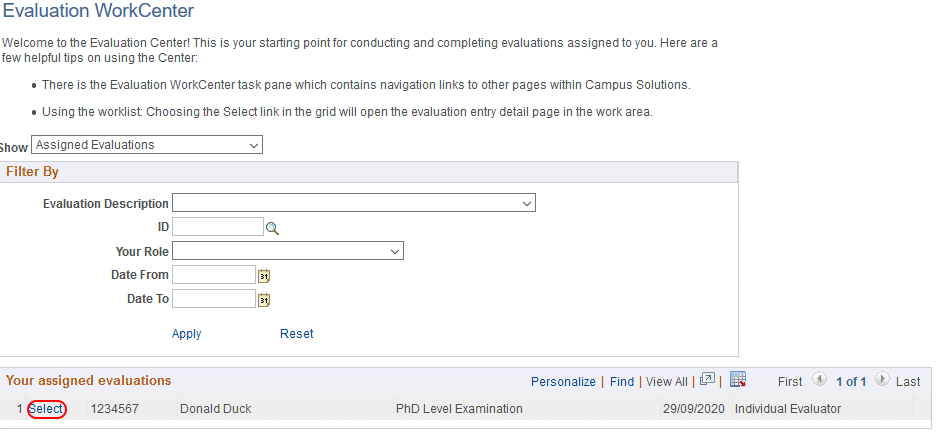
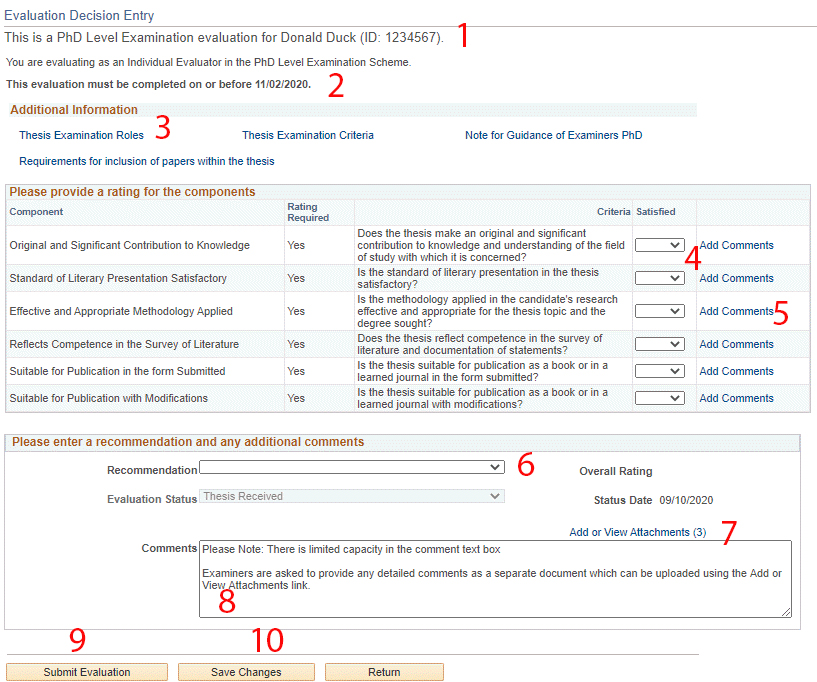
| No. | Item | Description |
|---|---|---|
| 1 | Candidate name | Candidate name and ID |
| 2 | Evaluation due date | Evaluation should be completed within 6 weeks of thesis availability. |
| 3 | Additional information | Links to relevant information. |
| 4 | Criteria | Select rating for each criteria. |
| 5 | Comment | Optional. Add a comment for a criteria if required. |
| 6 | Recommendation | Select recommendation from drop-down list. |
| 7 | Attachments | View submitted thesis. |
| 8 | Comments | Add overall comment. |
| 9 | Submit | Submit evaluation. |
| 10 | Save | Save evaluation to return later. |
Download a PDF
- Download the PDF to create a local copy, allowing you to edit while not connected to the internet.
- View the thesis attachment.
- It will open in a new tab.
- Choose Download.
- Save the file on your computer
Hint
If you prefer to work from a hard copy of the thesis, it is suggested that you print one chapter at a time.
Attach a saved document
- You may need to attach a document (eg completed Honorarium form, thesis with comments or separate comments document.)
- Choose Add or view attachments.
- Choose Add attachment.
- Choose Browse and navigate to required documents.
- Choose Upload.
- Choose OK.
Griffith Graduate Research School
Contact GGRS for enquiries relating to HDR admission, candidature , scholarships, orientation or workshops.
Phone
- Call us on +61 7 3735 3817 between 9.30am - 2.30pm, Monday to Friday
In-person
- Wednesdays, 10am - 4pm (no appointment needed)
- Brisbane South (Nathan): Level 0, Bray Centre (N54)
- Gold Coast: Level 3, Academic 1 (G01), Room 3.46
- Email us any time at hdr-enquiry@griffith.edu.au