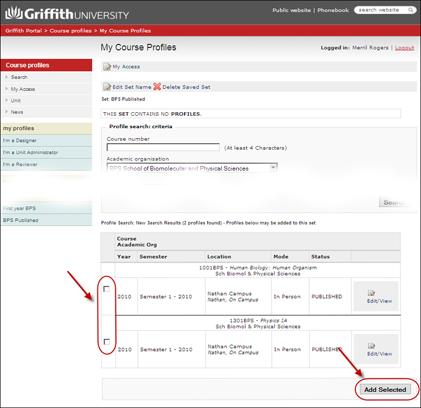A set is similar to a search except that you can select specific courses which match your search criteria.
Create a new set
Choose New Set from the left navigation panel.
The Add / Edit Profile Set window will be displayed.
Enter a name for the new set in the text box.
Choose  (Save) to save your changes.
(Save) to save your changes.
The Profile search criteria window will be displayed and the set will be added under Sets on the left navigation.
Enter the required search criteria.
Choose  (Search).
(Search).
The search results will be displayed on the same page. You may need to scroll down the page to view the results.
Select the checkbox for the required courses.
Choose  (Add selected).
(Add selected).
The set of courses will be displayed.