Every course requires a Course Profile. For a given trimester there is only one Course Profile per course code. For a course that is offered in more than one learning mode there is to be only one course code and the same Course Profile is to be published for every offering. The Course Profile allows for inclusion of campus specific information using 'Group' functionality.
For example a course offered ‘in person’ and ‘on line’ will have information about staff, learning activities, assessment, etc. relevant to both learning modes.
The Course Convenor will up-date only one iteration of the Course Profile and process for publication as required in policy. The Academic Support Officer will then clone the approved Profile for the different learning modes.
The Academic Support Officer may choose to clone all sections of a profile or just individual sections. All linked sections of the profile should be cloned eg. If they select learning activities to be cloned but not learning outcomes then there will be a data conflict as the learning outcomes are mapped to the learning activities.
Note: It is recommended that the original profile has been published before cloning.
Note: You can not copy data into an already published profile.
- Open the profile where the data is to be copied into. (Target profile).
- Choose

- Select the required profile from the search results. (Content profile).
- Choose

- The Content selection window will be displayed.
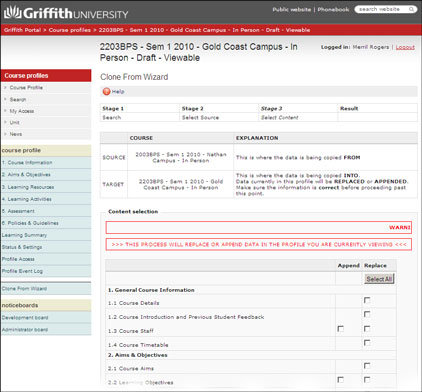
- Choose
 or
or - Click the check box for the required content fields.
- Choose
 .
. - The results for the clone will be displayed.
- Course profile content may now be modified for individual profile instance.
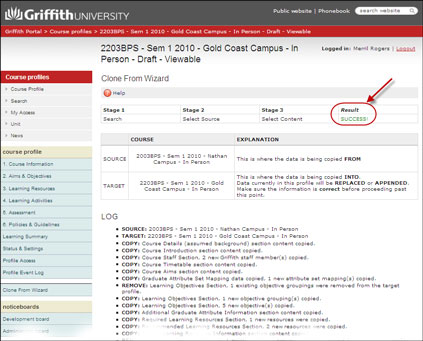
Remember: the profile which is opened first – the target – will be overwritten with the new cloned information.