You are required to specify measurable learning outcomes that the student will have the opportunity to develop and demonstrate during the course.
Learning outcomes are statements of what you expect your students to learn as a result of studying your course.
By including learning outcomes you will help your students to more clearly focus on just what it is they need to learn and to demonstrate.
Outcomes should be listed in order of:
- Content based outcomes;
- Cognitive outcomes (eg. understanding, analysis, evaluation) and/or effective outcomes (eg. attitudes, values, ethics); and
- Application outcomes (ie. skills-based outcomes eg. problem solving).
The balance between these three will vary from course to course, depending on its role in the program.
The learning outcomes detailed in this profile are mapped to both the learning activities and assessment tasks and professional graduate attributes where they exist.
Resources on curriculum mapping from a curriculum design perspective are available on the Learning Futures website.
Adding learning outcomes
When writing your learning outcomes please be mindful that the outcome should fit with the following statement: "After successfully completing this course you should be able to…."
To add an outcome
- Choose Add Outcome
- The learning outcome window will be displayed.
- Enter the learning outcome in the learning outcome text box.
- Select the required learning outcome group (if created).
- Choose
 to save your changes.
to save your changes. - Choose
(Cancel) to close the screen without saving the changes.
Edit an outcome
- Choose
 for the required outcome
for the required outcome - The Learning Outcomes window will be displayed.
- Make the required changes.
- Choose
 to save your changes.
to save your changes.
Delete an outcome
- Choose
 for the required outcome
for the required outcome - The confirmation dialog box will be displayed.
- Choose OK to confirm the deletion.
Move an outcome
Choose (Move up) or
(Move down) for the required outcome until the required position is obtained.
Creating groups for learning outcomes
The system allows you to list all your learning outcomes in one group or to separate them into multiple groups under several sub-headings or topic headings.
Group headings may relate to the type of learning outcomes (eg knowledge, attitude) or the content are of the course (eg woodwind, brass) or even a period of time (eg weeks 1 – 6 or weeks 7 – 12).
Adding or editing groups
- Choose
 .
. - The learning outcomes: add group/category window will be displayed.
- Enter a group name in the group/category title text box.
- Choose
 to save your changes.
to save your changes. - The group will be displayed in the Learning Outcomes.
Note: You are not able to delete a group until all outcomes associated with this group have been removed.
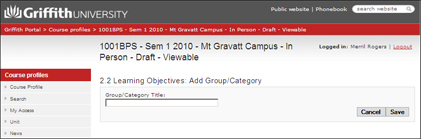
Mapping professional graduate attributes to learning outcomes
Convenors may be required for each learning outcome to map to a set of professional graduate attributes, depending on the school or program the course is taught in.
Refer to Graduate Attributes for further information.