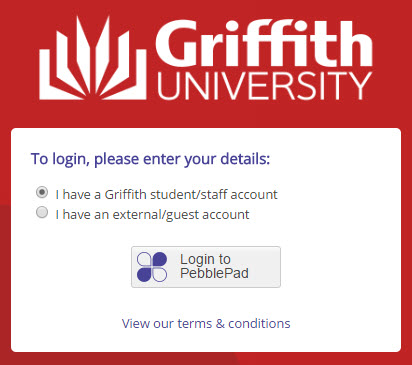PebblePad is a Personal Learning Environment consisting of two main tools: Pebble+ and ATLAS. There is no special account setup required for Griffith Staff and Students in PebblePad - you'll be able to log in using Single Sign-On by following the instructions below.
IMPORTANT NOTE: Refer to the Teaching Tools outside of Learning@Griffith page before using PebblePad to create any learning and teaching materials.
Logging in to PebblePad
Do not create a trial account. There is no way to link your Griffith account with a Trial account.
Once a trial account expires, you will need to manually re-create all of the Assets and Resources created using the trial account.
- Go to https://v3.pebblepad.com.au/login/griffith/
- If you are a current Staff member or student, select I have an IT account at this organisation
- Click Login to PebblePad
- If you have not already logged into Griffith Single Sign-On, you will now be prompted to do so
- Once you've signed in, you'll be taken to your Pebble+ dashboard
More Information
- PebblePad Essentials
- Creating links to Pebble+ & ATLAS in Learning@Griffith
- Adding a Pebble+ Resource (Mashup) link to a Content Area
- Creating Assets in PebblePad
- Creating Resources in PebblePad
- Sharing and Collaboration
- Creating a Workspace
- Duplicating a Workspace
- Adding a Resource to a Workspace
- Late Submissions & Extensions
- Marking submissions in ATLAS
- Moving or removing submissions
- Releasing Feedback and Marks in ATLAS
- Transferring Marks from ATLAS to the Mark Centre
- Archiving Workspaces in ATLAS
- Email Notification Settings
- Email students via ATLAS
Related Information
Contact us
A-Z of tools
Your answer may be in our list of tools. Make sure you've clicked around this website to see if your question or issue has already been addressed.
Request assistance
- You can log a Service Request with us online, using the IT support form
- Or, you can phone or email us via the IT Service Centre
Learning@Griffith specialist technical support is available Monday to Friday, 9am - 5pm. At other times, IT Service Centre staff may be able to assist you.
Training
The Learning@Griffith Support Team provide technical support for the Learning@Griffith system. Learning Futures works in partnership with Academic and Administrative elements across Griffith to support the attainment of our Learning and Teaching goals. Visit our Training page for more information on accessing services provided by Learning Futures.